Still on blogspot, to discuss in a concise and precise in order to make our blogs look like professional then we should know how, to make it look not boring, namely replacing the existing image in the header of the blog. As for the tutorial for how to change the header image on the blogspot is really very simple. But before that, please see the first picture below. ....!!!
Purpose of change or replace the header of a Blog actually to embellish or enhance your display only, if the header with the logo of the Blog anti dig our blog then we will look attractive for visitors to see, and also look presentable.
Typically for an early appearance when we create blogs usually display on the header name or description bloh blog, if you change it with your logo in store in the header is very interesting. But of course all depends on your taste buds each. There is nothing like the name just isn't with the logo or otherwise.
Here is a tutorial or how to change the header image on the blog
Purpose of change or replace the header of a Blog actually to embellish or enhance your display only, if the header with the logo of the Blog anti dig our blog then we will look attractive for visitors to see, and also look presentable.
Typically for an early appearance when we create blogs usually display on the header name or description bloh blog, if you change it with your logo in store in the header is very interesting. But of course all depends on your taste buds each. There is nothing like the name just isn't with the logo or otherwise.
Here is a tutorial or how to change the header image on the blog
- First we have to prepare are: File/image with Type JPG, JPEG, PNG, GIF must match with the size of the display according to your Blog Template (its header Widget).
- How to change the header with logo
- First go to your Blogger Accountclick the Layout or Layouts
- Select/click the Widget Header (see image below)
- Click Choose File (see image below in red circle) and then put the Image File that you have provided.
- If your connection is fast, then the Image File will be directly entered. When the connection is slow Yes anxious only until the image appears as below.
- If the Image File You have entered/performing like the image above, then do not forget to check the other than title and description (see red arrow number 1)
- Then save the Widget by clicking the Save (see red arrow number 2)
- Finish and see the result.
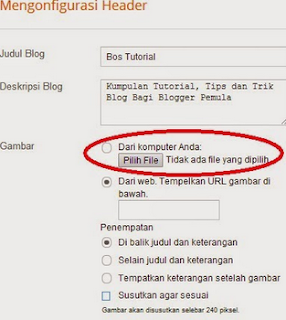
Hopefully this way could be useful and your blog to appear presentable and many visitors.











0 comments:
Post a Comment