There is a special trick step by step for Chrome
Fast surfing is everyone's dream. If when we internetan slow computer or laptop it feels like to us and kick. If you is loyal users of Google Chrome, there is a special trick let you internetan activities so the fast and nimble than ever before. do not have to install the application, simply set some setting in the browser and everything is ready for use.
But remember, step-by-step following a serious handling need also remember you will modify the Flags of Google Chrome. Note also that the points below should not be implemented in all, but only for the settings you need only. To access the feature Flags in Google Chrome, you just have to type chrome://flags in the address bar. After the page opens, you more Flags using either the find feature with the key combination Ctrl + F search in order to make the settings easier.
Maximum Tiles
The first feature we will do is feature Maximum tiles for interest area. On page Flags, you just perlusearch with the keyword maximum tiles, then press the Enter key. Click the dropdown menu and change the Default becomes 512. This feature serves to enlarge the quota of Chrome against RAM access
Raster Threads
If you want to make a quick Google to load and render the image, you just need to find a settingbernama Number of raster threads. Change the setting from the Default to 4.
Enable Experimental Canvas Features
Have you ever experienced, when switching between tabs in chrome, you see a grey white boxes before the page is loaded? The feature can be turned off to improve loading time and improve performance. Access the setting called Enable experimental canvas features, and press the Enable button.
Enable Touch Events
Chrome is indeed insufficient Yes for the touch screen. But you can fix it by activating the feature Enable touch events, and change the Automatic being Enabled.
Enable Fast Tab
By enabling this feature, you will be able to close the tab or window with faster than ever. Access the Enable fast setting tab/window close, and press the Enable button. If all or some of the above settings have you done, restart Google Chrome to feel results

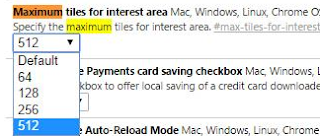













0 comments:
Post a Comment