Mengatasi Error Structured Data "Missing Image, Updated, Author di Testing Tools Webmaster.
Solusi untuk mengatasi Missing atau error di webmaster sangatlah penting bagi kesehatan blog, Oleh karenanya sebelum kita mendaftarkan blog kita di GA (Google Adsense) Alangkah baiknya kita cek dulu blog kita di webmaster Structured Data Testing Tool. Apakah ada error atau kesalahan ataukah tidak, dab biasanya error atau missing tersebut ada di Mulai dari image, headline, hingga author missing and required.
Errors:
The property image_url is not recognised -- image: missing and requird
Missing Required Field Updated
The property postId is not recognized
The property blogId is not recognized
A value for the headline field is required.
Missing required hCard "author".
Mengatasi Error Image: 'image_url'
Nah cara memperbaikinya buka dulu
1. Template >> Edit HTML
2. Cari kode dibawah ini atau kalau ingin cepat silahkan tekan Tekan Ctrl + F :
<meta expr:content='data:post.firstImageUrl' itemprop='image_url'/>
lalu Ganti kode 'image_url' dengan 'image' (hapus _url ) sehingga menjadi seperti dibawah ini :
<meta expr:content='data:post.firstImageUrl' itemprop='image'/>
3. Save template!
Masih error....!!! Kalau belum berhasil juga jangan dulu menyerah silahkan dengan cara ini (khususnya yang templatenya menggunakan schemaorg):
1. Anda Coba Cari kode:
<b:includable id='post' var='post'>
<div class='post hentry' itemscope='itemscope' itemtype='http://schema.org/BlogPosting'>
<a expr:class='data:post.id'/>
2. Tambahkan kode:
<b:if cond='data:post.thumbnailUrl'>
<meta expr:content='data:post.thumbnailUrl' itemprop='image'/>
</b:if>
Lihat dan perhatikan baik-baik, setelah di tambahkan kode maka nantinya akan seperti ini:
<b:includable id='post' var='post'>
<div class='post hentry' itemscope='itemscope' itemtype='http://schema.org/BlogPosting'> <b:if cond='data:post.thumbnailUrl'>
<meta expr:content='data:post.thumbnailUrl' itemprop='image'/>
</b:if>
<a expr:class='data:post.id'/>
3. Save Template. coba cek lagi webmaster Structured Data Testing Tool
Error Missing pertama suda kita atasi.
Mengatasi Missing Required Field "Updated" Error
GANTI kode
<abbr class='published' expr:title='data:post.timestampISO8601'><data:post.timestamp/></abbr></a>
dengan kode:
<abbr class='published' expr:content='data:post.timestampISO8601' itemprop='datePublished'><span class='updated'><data:post.timestamp/></span></abbr></a>
Mengatasi "headline" field is required
GANTI kode
<h1 class='post-title entry-title' itemprop='name'>
<h2 class='post-title entry-title' itemprop='name'>
<h3 class='post-title entry-title' itemprop='name'>
dengan kode ini:
<h1 class='post-title entry-title' itemprop='headline'>
<h1 class='post-title entry-title' itemprop='headline'>
<h1 class='post-title entry-title' itemprop='headline'>
Intinya sih, hanya ganti 'name' menjadi 'headline' sebagaimana dibutuhkan Google.
Fix Missing Required Field hCard"author"
Tambahkan kode berikut ini di bawah kode
<data:post.body/>
<!-- hCard"author" Start --> <span class='post-author vcard'> <b:if cond='data:top.showAuthor'> <data:top.authorLabel/> <b:if cond='data:post.authorProfileUrl'> <span class='fn' itemprop='author' itemscope='itemscope' itemtype='http://schema.org/Person'> <meta expr:content='data:post.authorProfileUrl' itemprop='url'/> <a class='g-profile' expr:href='data:post.authorProfileUrl' rel='author' title='author profile'> <span itemprop='name'><data:post.author/></span> </a> </span> <b:else/> <span class='fn' itemprop='author' itemscope='itemscope' itemtype='http://schema.org/Person'> <span itemprop='name'><data:post.author/></span> </span> </b:if> </b:if> </span> <!-- hCard"author" End -->
Itulah cara Solusi Missing image, Updated, Author di Webmaster selamat mencoba dan jangan menyerah.

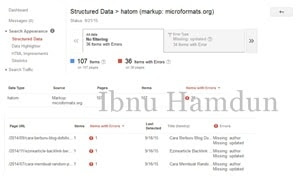









Thanks gan, akhirnya nggak ada lagi error di blog ane, berkat tutorialnya, keep posting :D
ReplyDeleteakhirnya selesai juga :)
ReplyDelete